To use HamaraEmail for email while your DNS is managed by your cPanel's account, you'll have to configure the MX entry for your domain from within cPanel to point to HamaraEmail's mail servers.
This can be done with these simple steps;
Step1: Login into your cPanel
Step2:From within your cPanel's main interface, look for Domian section and click on Zone Editor
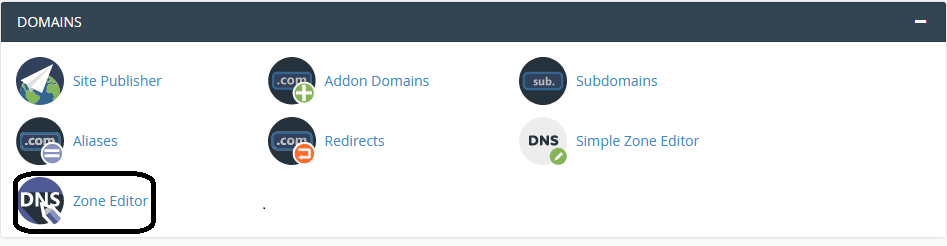
Step3: Click on MX Records
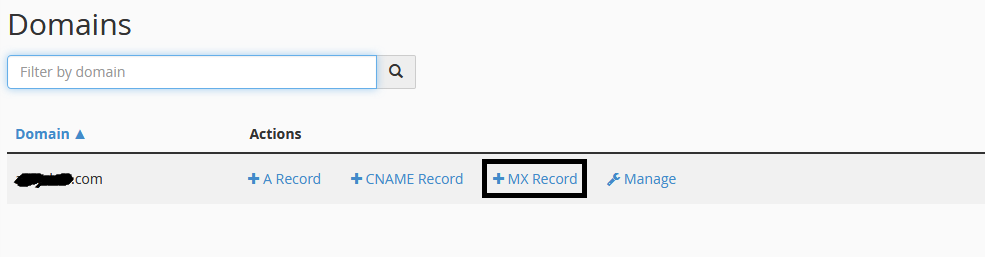
Step4: Add the MX Records as
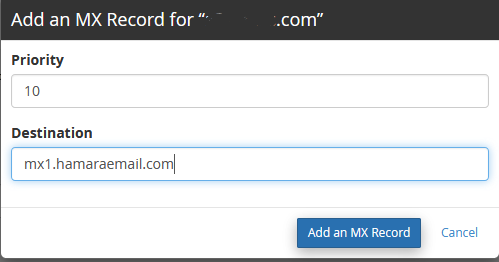
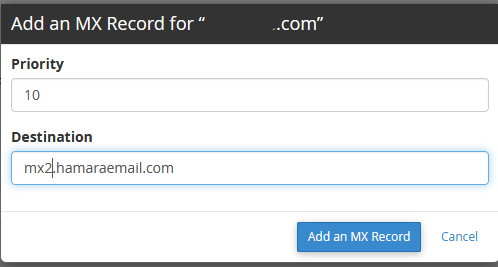
Step5: Go to Zone Editor and check the MX Records
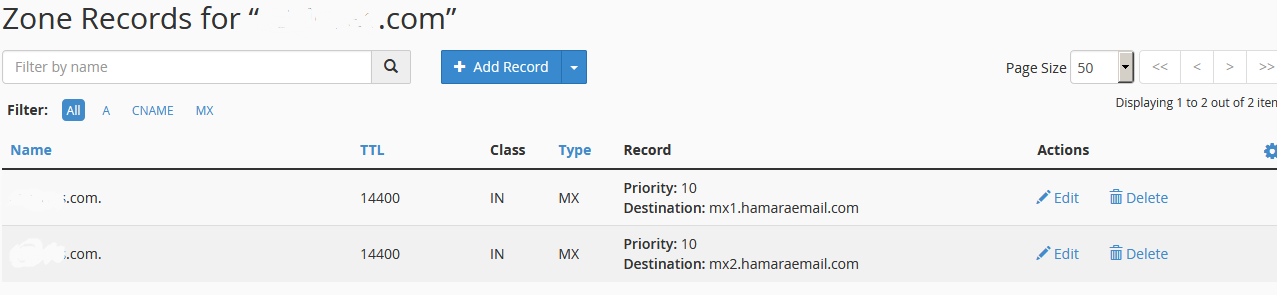
Step6: within your cPanel's main interface, look for Email section and click on Email Routing
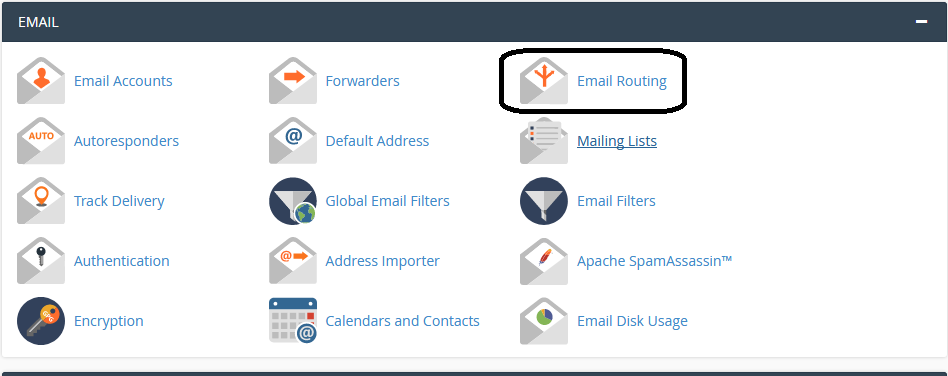
Step7:


