Step2: Click your email address in the top-right corner, then click the Password & Security link.
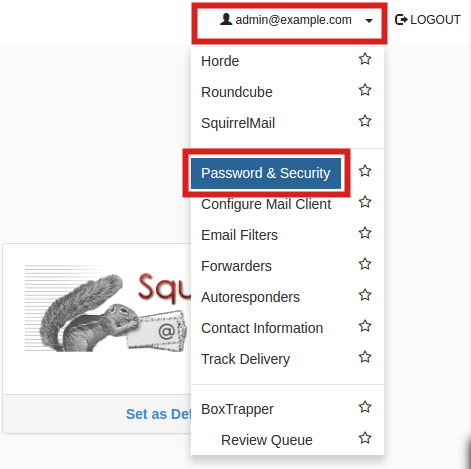
Step3: Type your new password in both boxes, then click the Change Password button. Note you must use a strong password (strength of at least 50).
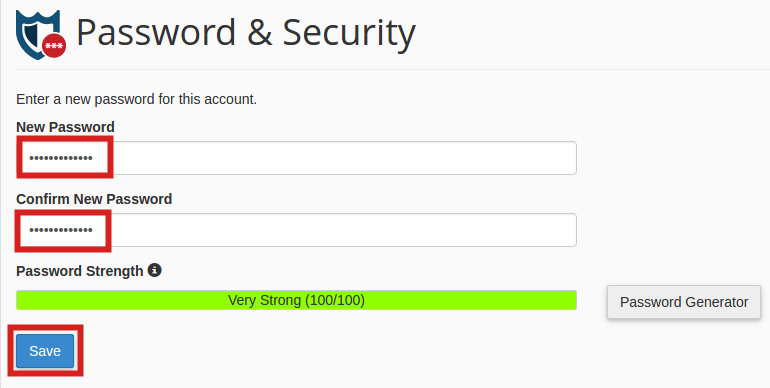
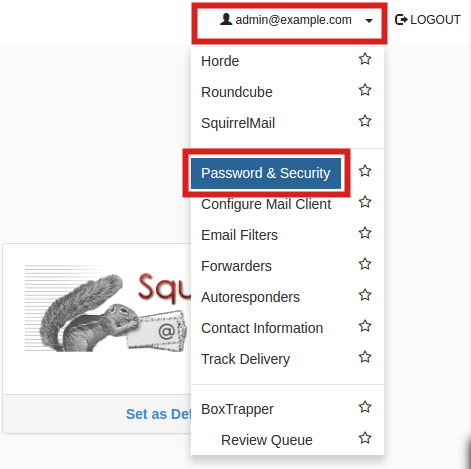
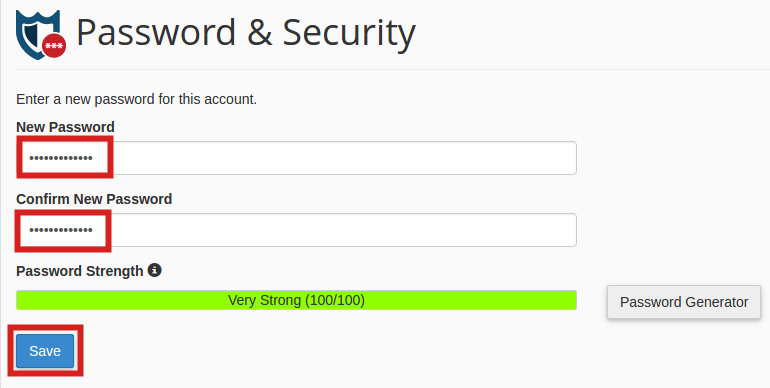
Powered by WHMCompleteSolution
