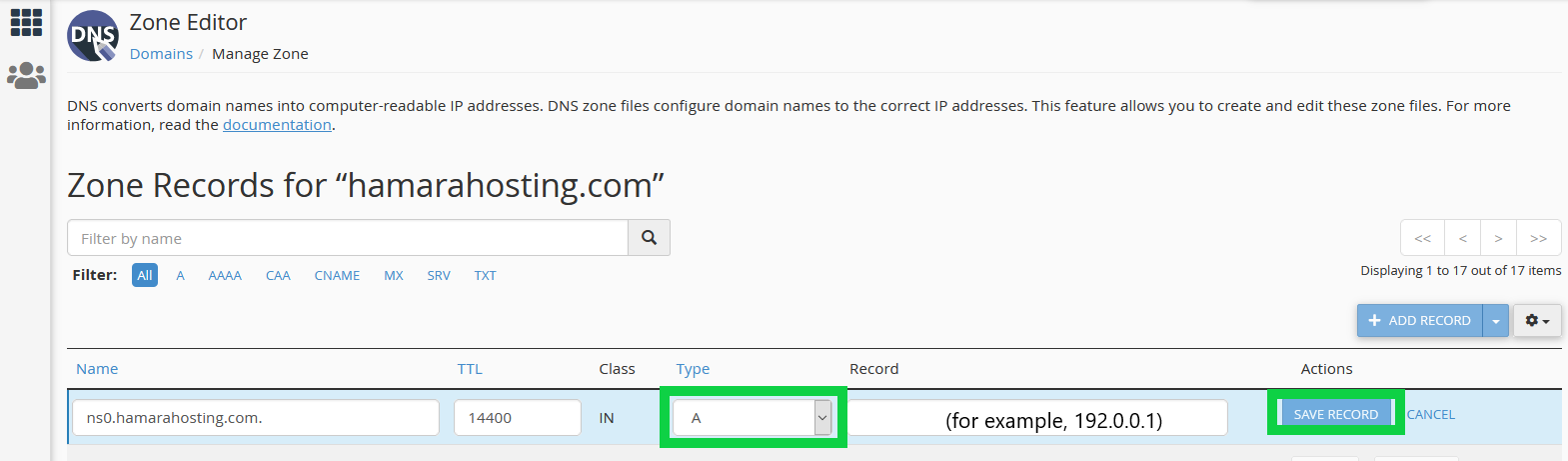DNS converts domain names into computer-readable IP addresses. DNS zone files configure domain names to the correct IP addresses. This feature allows you to create and edit these zone files.
Overview
DNS (Domain Name System) converts human-readable domain names (for example, example.com) to computer-readable IP addresses (for example, 192.0.0.1). DNS relies on zone records that exist on your server to map domain names to IP addresses.
Several different types of records reside in a domain’s zone file. This feature allows you to create, edit, and delete the following records:
-
A
-
AAAA
-
CAA (Certificate Authority Authorization Record)
-
CNAME (Canonical Name Record)
-
DMARC (Domain-based Message Authentication, Reporting, and Conformance)
-
MX (Mail Exchanger)
-
SRV (Service Record)
-
TXT (Text Record)
Step-1:
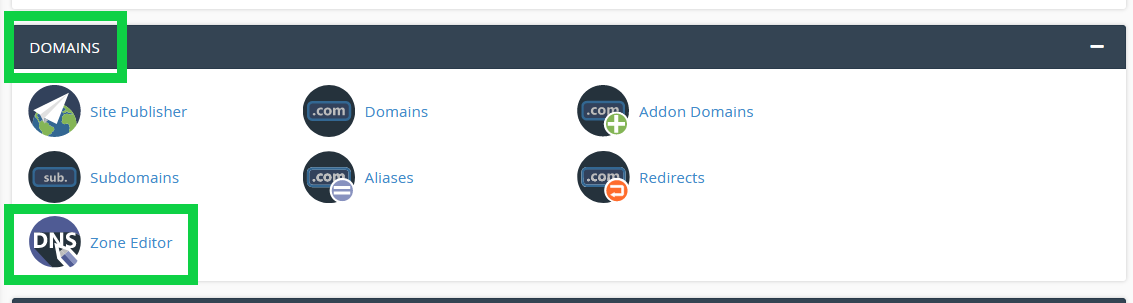
Step-2:
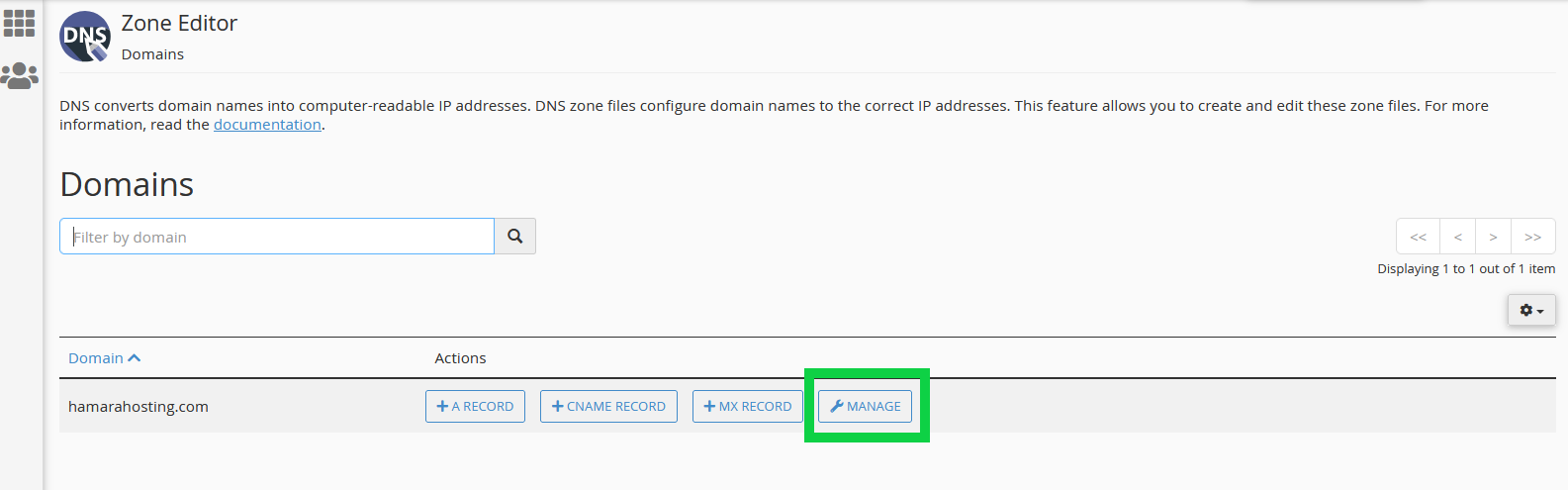
Step-3:
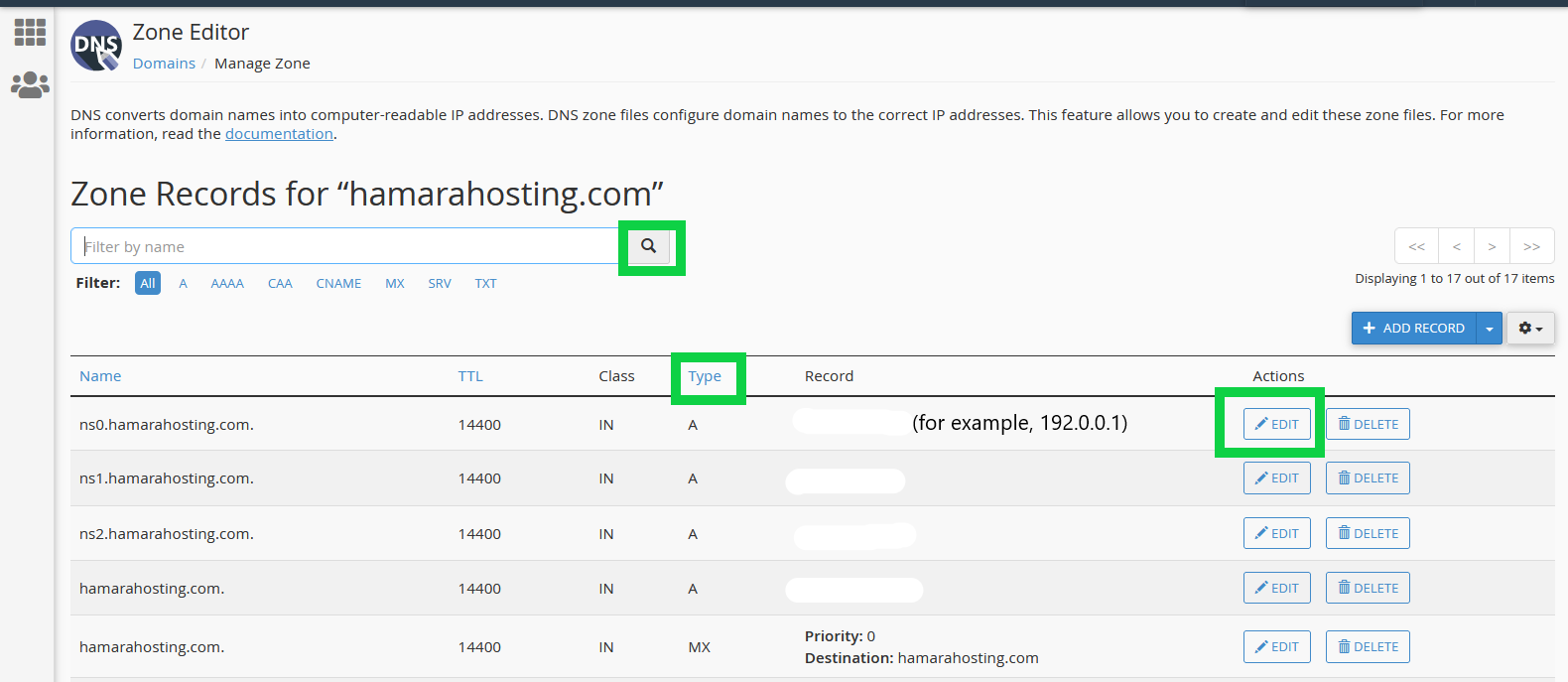
Step-4: